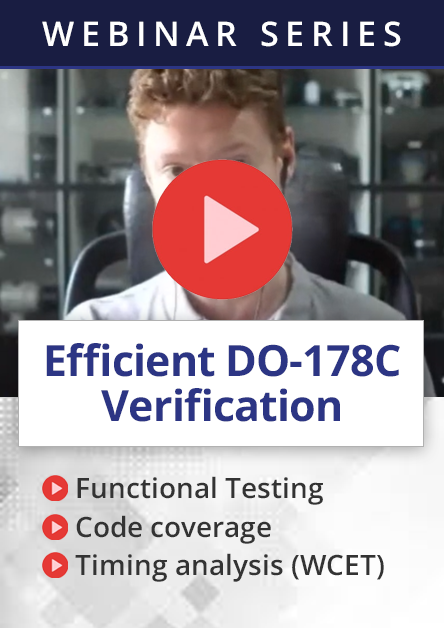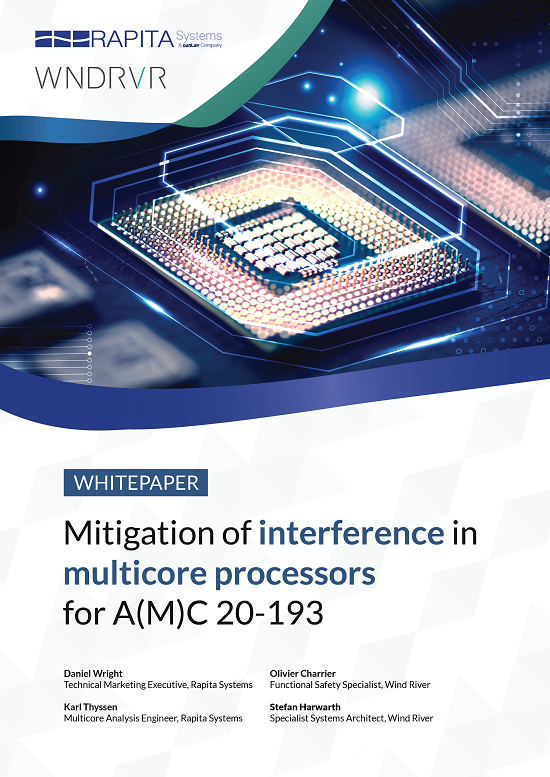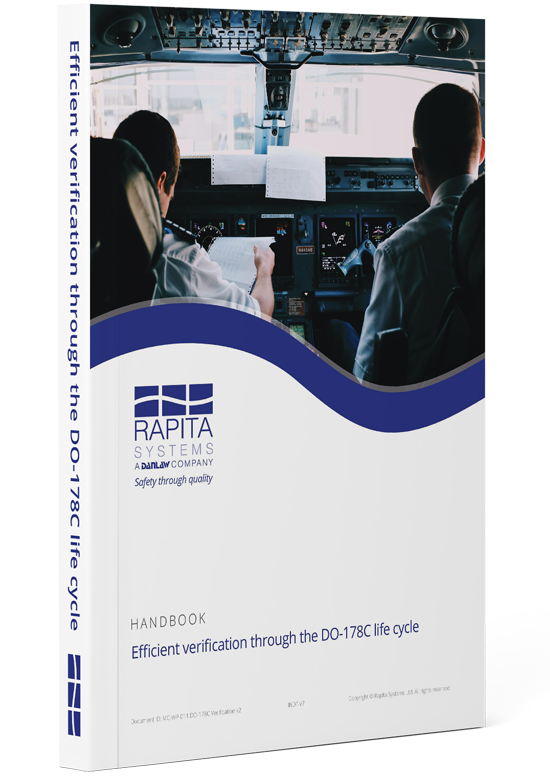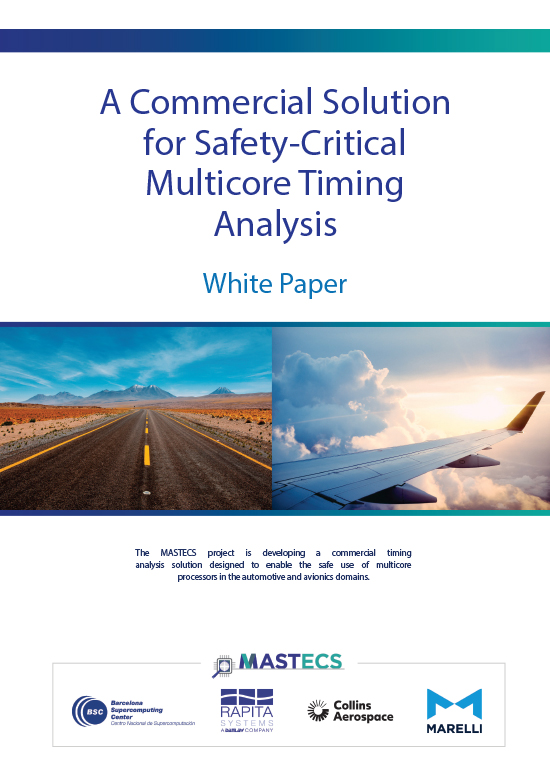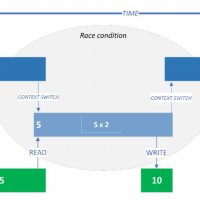We have been hard at work recently developing RapiTest, a new RVS tool that generates and runs unit, integration and system tests on embedded targets or host systems. RapiTest injects test framework code, builds a test harness, runs this on the target and reports results.
RapiTest has come along very well during its early development, and has been used by both the embedded software industry and ourselves (as part of our new software verification services). What's more, we have been working on kits to help you qualify the tool for use in your DO-178B/C or ISO 26262 projects.
In this post, we thought we'd share with you some of the design decisions we made during the development of RapiTest, which led to the strong position the tool is in today.
Thinking of the future
All of our tools are built to meet the evolving needs of embedded software verification, and RapiTest is no exception. Because these needs change over time, we built RapiTest to be flexible from the outset.
We did this by spending the early design period concentrating on the features we need from the tools that parse source code and inject tests, based on real needs identified from our customers.
By using a bottom-up approach and leaving questions about higher-level features such as the user-interface for later, we could spend the time needed to engineer a flexible tool that will be relevant for years to come.
There are some really exciting features we can implement using RapiTest, such as data and control coupling and identifying infinite loops in your source code before running it, but you'll have to wait until a future blog post for more on that.
Flexible test formats
The first step in running software tests is to write them, and the availability of powerful test authoring formats is a huge factor in overall testing efficiency. A key part of our initial design specification was to offer flexible options for you to write tests.
We have developed two test formats specifically for RapiTest, both a user-friendly spreadsheet format and a custom scripting language (Figure 1.). By looking at how our existing customers write their tests, we identified some of the main drivers of inefficiency in the process to guide the design of these formats.
The spreadsheet format is compact, easily readable, and lets you write tests quickly, while the script format makes it easy to write very complex tests, including those with conditional logic.
An important part of overall development has been documenting both languages thoroughly so you can get the best from RapiTest with minimal training.
In keeping with our desire to offer you flexible options, if you have existing tests, we can convert these into a format you can use with RapiTest.
Managing your projects
As part of the development of RapiTest, we had the opportunity to rethink how we can help manage your test projects. This led us to make a major overhaul in the RVS workflow, which has taken a lot of complexity away from you, the user.
With RapiTest, you can configure and run a test project through a single user-interface, the new RVS Project Manager (Figure 2).
In many development environments, the RVS Project Manager can invoke your build system directly, so you can run your test project, collect and analyze results with only a few clicks.
You can also run RapiTest from a command-line interface. Our new command-line tool rvsdriver makes it simple to run RapiTest. This tool manages and drives all of our low-end tools, so you only need to provide a few command-line options to run your project.
We're really excited about the new RVS workflow. The RVS Project Manager and rvsdriver, as their names suggest, are designed to work with all RVS tools, and will roll out to RapiCover, RapiTime and RapiTask in the upcoming RVS 3.7 release.
If you would like to receive more updates on RapiTest, make sure you are signed up to our mailing list.

 Rapita Systems launches MACH178 Foundations for multicore DO-178C compliance
Rapita Systems launches MACH178 Foundations for multicore DO-178C compliance
 Collins Aerospace and Rapita present award winning paper at DASC 2024
Collins Aerospace and Rapita present award winning paper at DASC 2024
 Embedded Office GmbH & Co. KG and Rapita Systems announce strategic partnership
Embedded Office GmbH & Co. KG and Rapita Systems announce strategic partnership
 Control Coupling Basics in DO-178C
Control Coupling Basics in DO-178C
 Components in Data Coupling and Control Coupling
Components in Data Coupling and Control Coupling
 The ‘A’ Team comes to the rescue of code coverage analysis
The ‘A’ Team comes to the rescue of code coverage analysis
 Why there’s no standard approach for Data Coupling and Control Coupling Analysis
Why there’s no standard approach for Data Coupling and Control Coupling Analysis
 DO-278A Guidance: Introduction to RTCA DO-278 approval
DO-278A Guidance: Introduction to RTCA DO-278 approval
 ISO 26262
ISO 26262
 Data Coupling & Control Coupling
Data Coupling & Control Coupling
 Verifying additional code for DO-178C
Verifying additional code for DO-178C
 DO-178C Multicore In-person Training (Munich)
DO-178C Multicore In-person Training (Munich)
 DO-178C Multicore In-person Training (Fort Worth, TX)
DO-178C Multicore In-person Training (Fort Worth, TX)
 DO-178C Multicore In-person Training (Toulouse)
DO-178C Multicore In-person Training (Toulouse)