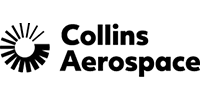Streamlined verification with RVS 3.18
Sequence and response time analysis
RapiTime now lets you measure the time taken between the execution of any points in your code, providing a flexible approach for gaining valuable insights on your code's timing behavior. This lets you analyze system response times, periodicity of execution, and separation, among other things.
After setting up a sequence and the measurements collected from it, RapiTime collects measurements when your code executes, and presents your results in a report.
Analyze code complexity
RVS now analyzes and reports on the cyclomatic (McCabe) complexity of analyzed code.
Complexity results are shown in your report’s Structure tab and you can color RVS Treemaps by code complexity, making it easy to identify complex functions for which refactoring may be beneficial or needed to meet coding standards.
Visualize call dependencies
RVS now lets you visualize the call dependences in your code, so you can understand your code's call structure at a glance. This can help support analyses such as control coupling analysis.
In a new dedicated dependency view, you can zoom into any file or function to explore the call relationships between that element and the other elements in your code.
- Is RVS 3.18 backwards-compatible with previous versions?
Yes. RVS 3.18 is backwards compatible with previous versions. If you're upgrading from RVS 3.6 or earlier, however, we recommend that you set up a new integration to benefit from the improved project management features introduced in RVS 3.8.
- Which host operating systems can RVS 3.18 be used on?
To align with updates to Microsoft's support for Windows and Windows Server versions, support has been removed from RVS in RVS 3.18 for older Windows operating systems that are no longer supported by Microsoft.
RVS 3.18 supports Windows versions 10+, Windows Server versions 2016+, and a variety of Linux distributions including Ubuntu and Red Hat.
RVS tools can be used on projects with unsupported operating systems by using a clone integration to split the process and delegate parts of it to the unsupported machine. - I'm running a wavefront version – can I upgrade to RVS 3.18?
If you're running a wavefront version, please contact us to determine whether you can upgrade.
- Which new features and enhancements are planned for the next version of RVS?
You can follow the RVS development roadmap, which we regularly update, on our website.

 Rapita Systems launches MACH178 Foundations for multicore DO-178C compliance
Rapita Systems launches MACH178 Foundations for multicore DO-178C compliance
 Collins Aerospace and Rapita present award winning paper at DASC 2024
Collins Aerospace and Rapita present award winning paper at DASC 2024
 Embedded Office GmbH & Co. KG and Rapita Systems announce strategic partnership
Embedded Office GmbH & Co. KG and Rapita Systems announce strategic partnership
 Control Coupling Basics in DO-178C
Control Coupling Basics in DO-178C
 Components in Data Coupling and Control Coupling
Components in Data Coupling and Control Coupling
 The ‘A’ Team comes to the rescue of code coverage analysis
The ‘A’ Team comes to the rescue of code coverage analysis
 Why there’s no standard approach for Data Coupling and Control Coupling Analysis
Why there’s no standard approach for Data Coupling and Control Coupling Analysis
 DO-278A Guidance: Introduction to RTCA DO-278 approval
DO-278A Guidance: Introduction to RTCA DO-278 approval
 ISO 26262
ISO 26262
 Data Coupling & Control Coupling
Data Coupling & Control Coupling
 Verifying additional code for DO-178C
Verifying additional code for DO-178C
 DO-178C Multicore In-person Training (Munich)
DO-178C Multicore In-person Training (Munich)
 DO-178C Multicore In-person Training (Fort Worth, TX)
DO-178C Multicore In-person Training (Fort Worth, TX)
 DO-178C Multicore In-person Training (Toulouse)
DO-178C Multicore In-person Training (Toulouse)