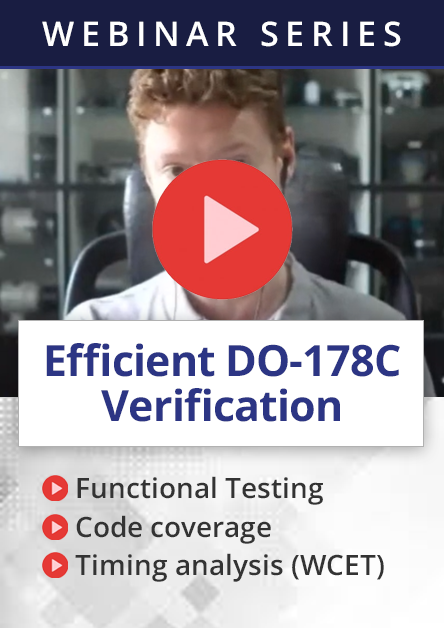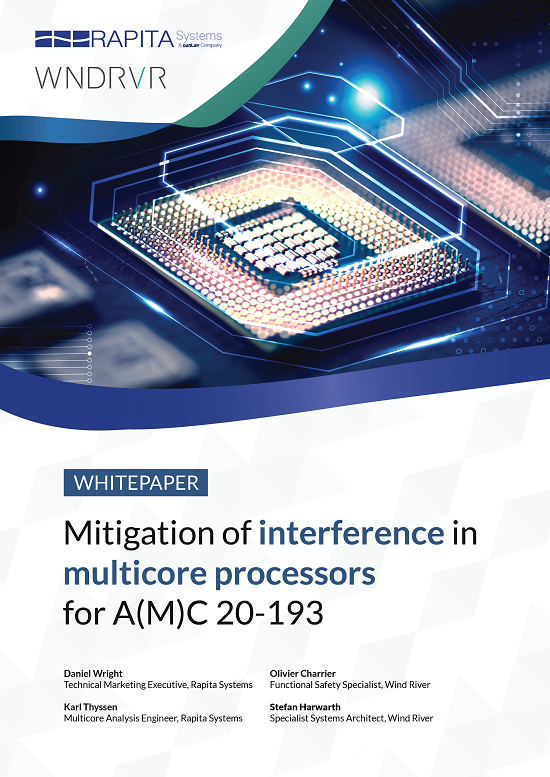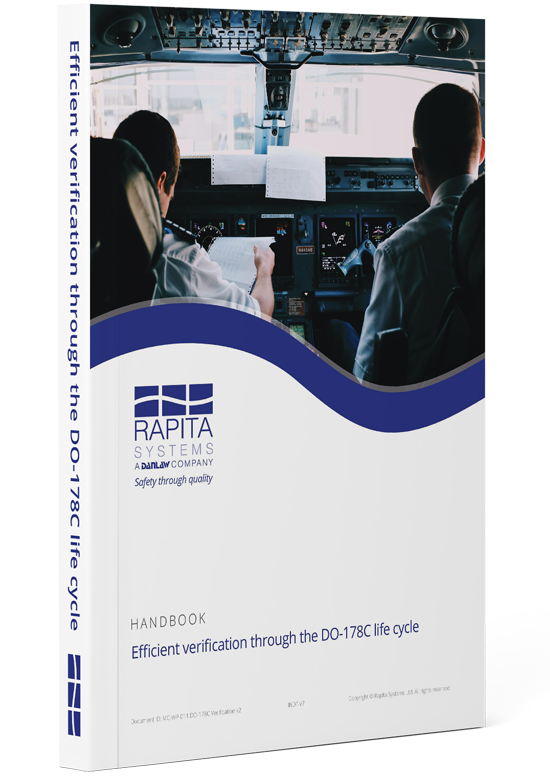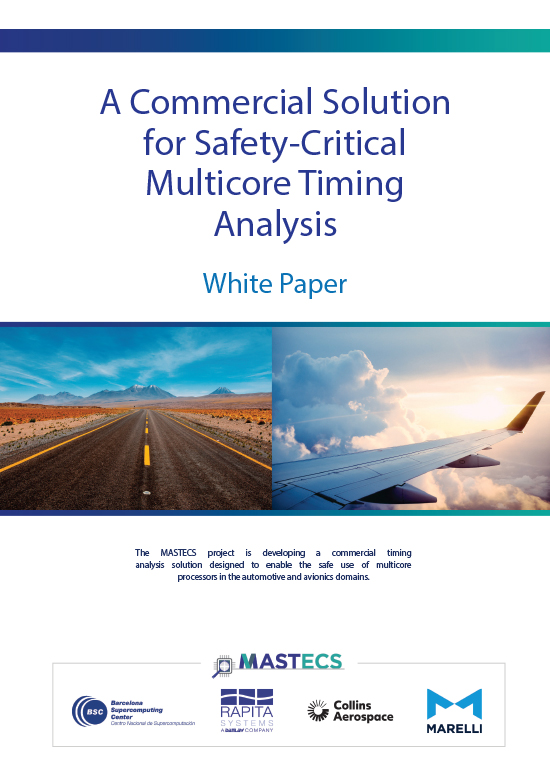We've had this web page up on the Rapita Systems website for some time now. As it seems to be of interest to quite a few visitors, we've decided to move it into the blog.
Installing GCC 2.95.2 for Targetlink (Windows)
This procedure details a step by step installation of GCC 2.95.2 for Targetlink 2.6 on Windows. 1. Download: cygwin; PowerPC GNU Toolkit v2.05; newlib-1.13.0.zip 2. Install cygwin c:\cygwin 3. Install PpcElfInstall.exe in c:\cygwin 4. Unzip newlib-1.13.0.zip in c:\cygwin\home\user 5. Open a cygwin console (Icon "Macraigor Cygwin Shell" on the desktop) 6. Start a cygwin console and fix the broken spec file: dos2unix.exe /usr/local/lib/gcc-lib/powerpc-elf/2.95.2/specs 7. Start a cygwin console and compile and install newlib:
cd mkdir newlib_compile cd newlib_compile ../newlib-1.13.0/configure --target=powerpc-elf make make install
Installing Targetlink 2.6 with GCC for MPC555 (Windows)
This procedure details a step-by-step installation of dSpace Targetlink 2.6 for a Axiom MPC555 Board and GCC on Windows. 1. Execute TL2.0.6_Setup.exe (found on Targetlink 2.6 Install CD) and follow the instructions 2. Install gcc for targetlink. (See the "how to" above) 3. Execute the file TL206_TSM_CME555_GNU2952.exe (should be provided in directory GNU/gcc_package/TSMCME555GNU/ TL206_TSM-CME555-GNU2952) 4. Edit the file C:\dSPACE\matlab\TL\Config\tl_global_options.m After "% insert list of generic target code generation modules here ..." , add :
i = i+1; codeopt(i).name = 'Generic MPC5XX/GNU2952'; codeopt(i).targetDLL = 'AnsiTarget.dll'; codeopt(i).target = 'Generic'; codeopt(i).cc = ; codeopt(i).targetDir = 'SrcFiles\MPC5xx\GNU2952';
After "% insert list of target simulation configurations here ...", add :
i = i+1; simconfig(i).name = 'CME555/GNU2952'; simconfig(i).board = 'CME555'; simconfig(i).cc = 'GNU2952'; simconfig(i).myC = 'MPC5XX'; simconfig(i).config = 'TLSerPort.xml'; simconfig(i).makefile = 'MakeFile.mk'; simconfig(i).compilerRootEnv = 'MPC5XX_GNU2952_ROOT';
5. Set the environment variable MPC5XX_GNU2952_ROOT=c:\cygwin\usr\local 6. Add c:\cygwin\bin to the PATH variable 7. Edit the file C:\dSPACE\matlab\TL\SimFiles\CME555\GNU2952\makefile.mk as follows:
# ------------------------------------------------------ # Define environment variables # ------------------------------------------------------ %setenv TMPDIR = $(D_WORK) %setenv COMPILER_PATH = $(COMP_ROOT)\bin\ %setenv LIBRARY_PATH = $(COMP_ROOT)\lib\gcc-lib\powerpc-elf\2.95.2\include %setenv C_INCLUDE_PATH = $(COMP_ROOT)\lib\gcc-lib\powerpc-elf\2.95.2\include %setenv path = $(COMP_ROOT)\bin [...] # ------------------------------------------------------ # Specify tools # ------------------------------------------------------ CC = $(COMP_ROOT)\bin\powerpc-elf-gcc.exe # compiler AS = $(COMP_ROOT)\bin\powerpc-elf-as.exe # assembler LD = $(COMP_ROOT)\bin\powerpc-elf-ld.exe # linker CV = $(COMP_ROOT)\bin\powerpc-elf-objcopy.exe # object converter PA = $(TL_ROOT)\exe\TLawk.exe # AWK
8. Finally, fix the .h files so that they can be used by cpp (unixstyle end of line). In a cygwin console:
cd /cygdrive/c/dSpace
find . -name *.h -exec dos2unix {} \;
Troubleshooting with Targetlink 2.6, GCC 2.95.2 and Axiom MPC555 Q: "Cmd timeout" error received after downloading the SW to the board A: Change the serial driver of the board to 'polling mode'. To do so, edit file comm_drv.c in c:\dSpace\matlab\TL\SimFiles\CME555\GNU2952:
#define POLLING //#undef POLLING
Q: "Could not find file.c" error while building the target
A: This usually happens because the cygwin DLL can not be found. Even if c:\cygwin\bin is in the path, it may not find it. Workaround: Manually copy it on the current directory. Maybe launching a cygwin window, and therefore forcing loading the DLL can solve the problem.

 Rapita System Announces New Distribution Partnership with COONTEC
Rapita System Announces New Distribution Partnership with COONTEC
 Rapita partners with Asterios Technologies to deliver solutions in multicore certification
Rapita partners with Asterios Technologies to deliver solutions in multicore certification
 SAIF Autonomy to use RVS to verify their groundbreaking AI platform
SAIF Autonomy to use RVS to verify their groundbreaking AI platform
 RVS gets a new timing analysis engine
RVS gets a new timing analysis engine
 How to measure stack usage through stack painting with RapiTest
How to measure stack usage through stack painting with RapiTest
 What does AMACC Rev B mean for multicore certification?
What does AMACC Rev B mean for multicore certification?
 How emulation can reduce avionics verification costs: Sim68020
How emulation can reduce avionics verification costs: Sim68020
 How to achieve multicore DO-178C certification with Rapita Systems
How to achieve multicore DO-178C certification with Rapita Systems
 How to achieve DO-178C certification with Rapita Systems
How to achieve DO-178C certification with Rapita Systems
 Certifying Unmanned Aircraft Systems
Certifying Unmanned Aircraft Systems
 DO-278A Guidance: Introduction to RTCA DO-278 approval
DO-278A Guidance: Introduction to RTCA DO-278 approval
 NXP's MultiCore for Avionics (MCFA) Conference
NXP's MultiCore for Avionics (MCFA) Conference
 Embedded World 2026
Embedded World 2026
 XPONENTIAL 2026
XPONENTIAL 2026
 DO-178C Multicore In-person Training (Heathrow)
DO-178C Multicore In-person Training (Heathrow)