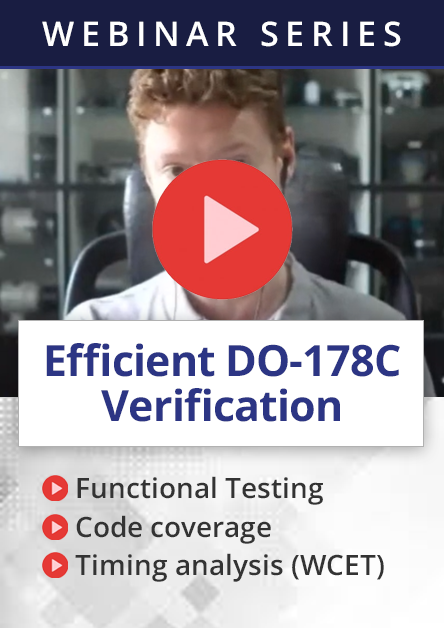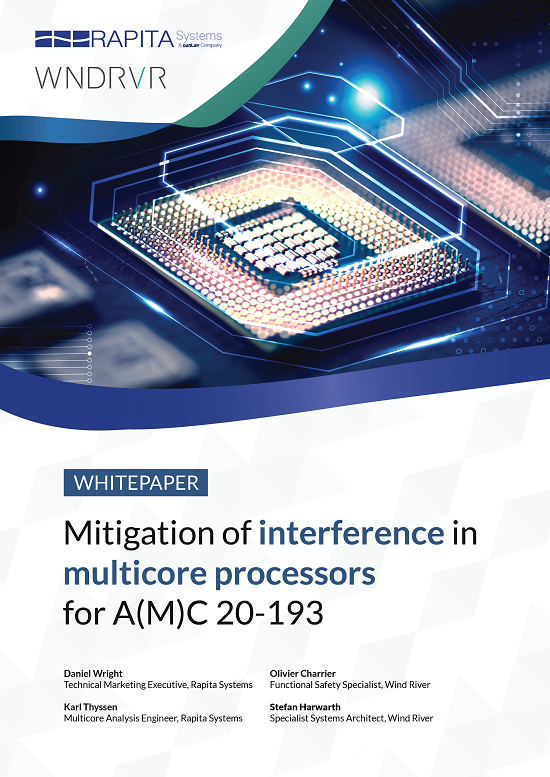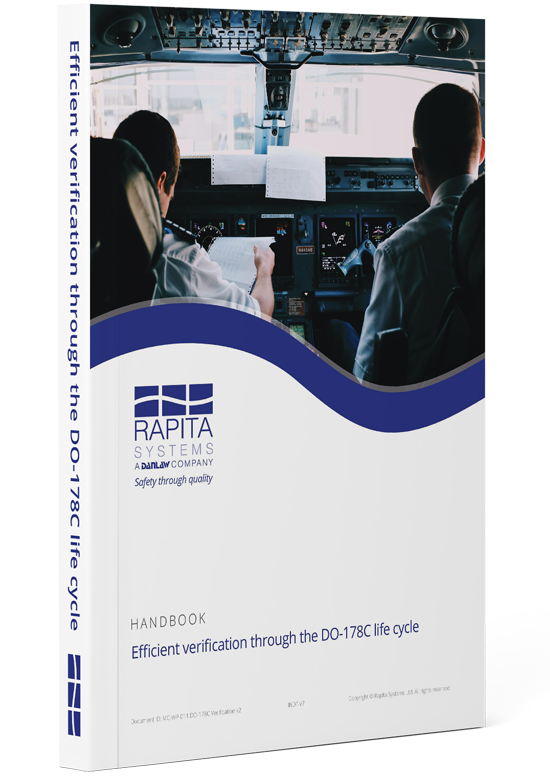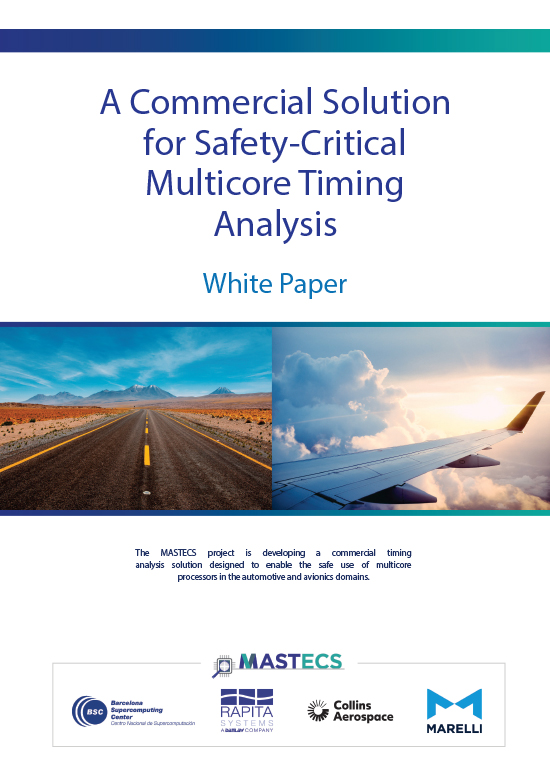We often encounter Vector Informatik's CANape software, described as a "measurement, calibration and diagnostic tool", when working on projects with automotive customers. While it's rather like the automotive software equivalent of a Swiss army knife, supporting a number of different functions that are useful when developing and testing automotive ECUs, reading an array with more than 16 values is a problem. How do you overcome this issue?
Collecting and transferring instrumentation data
Combined with a CCP or XCP driver on the ECU, CANape provides a useful mechanism to collect and transfer instrumentation data from an automotive device using its existing CAN or FlexRay connection to the rest of the vehicle. This approach allows for data to be collected in a variety of test scenarios, ranging from bench tests by the software developers all the way through to in-car tests on the road or test track.
Using a memory buffer
One approach we have used to transfer instrumentation data is to use a memory buffer on the target device to store the trace. When the buffer is full, an XCP event is raised that causes the entire buffer to be transferred to the host machine. The host logs the received buffers in an output file which is then reassembled to produce a continuous trace after the data collection has been completed.
Expanding beyond the first 16 values of an array
This approach works well, however there is a CANape "feature" that can cause problems to arise depending on the size of the memory buffer in use. By default, CANape will only expand the first 16 values of an array - if an array contains more than 16 elements, these will be ignored. For cases where it is necessary to transfer more than 16 array elements, this limit can be raised. The process for doing this is as follows:
- You first need to start the CANape database editor (choose Editor from the Database menu, or press F6);
- In the database editor, choose 'Editor Settings' from the 'Tools' menu;
- Click on 'Linker Map Reader';
- Set the value in 'Maximum field' to at least the size of the array you wish to view;
- Click OK, then close the database editor;
- You need to close and restart CANape before the change will take effect.

Figure 1: How to read an array with more than 16 values
The maximum number of array values that can be read is 65,535. Obviously, the more elements that are expanded, the more bandwidth it will take to transfer the array data.

 SAIF Autonomy to use RVS to verify their groundbreaking AI platform
SAIF Autonomy to use RVS to verify their groundbreaking AI platform
 Hybrid electric pioneers, Ascendance, join Rapita Systems Trailblazer Partnership Program
Hybrid electric pioneers, Ascendance, join Rapita Systems Trailblazer Partnership Program
 Magline joins Rapita Trailblazer Partnership Program to support DO-178 Certification
Magline joins Rapita Trailblazer Partnership Program to support DO-178 Certification
 How to certify multicore processors - what is everyone asking?
How to certify multicore processors - what is everyone asking?
 Data Coupling Basics in DO-178C
Data Coupling Basics in DO-178C
 Control Coupling Basics in DO-178C
Control Coupling Basics in DO-178C
 Components in Data Coupling and Control Coupling
Components in Data Coupling and Control Coupling
 DO-278A Guidance: Introduction to RTCA DO-278 approval
DO-278A Guidance: Introduction to RTCA DO-278 approval
 ISO 26262
ISO 26262
 Data Coupling & Control Coupling
Data Coupling & Control Coupling
 Verifying additional code for DO-178C
Verifying additional code for DO-178C
 DO-178C Multicore In-person Training (Bristol)
DO-178C Multicore In-person Training (Bristol)
 XPONENTIAL 2025
XPONENTIAL 2025
 Avionics and Testing Innovations 2025
Avionics and Testing Innovations 2025
 DO-178C Multicore In-person Training (Fort Worth, TX)
DO-178C Multicore In-person Training (Fort Worth, TX)