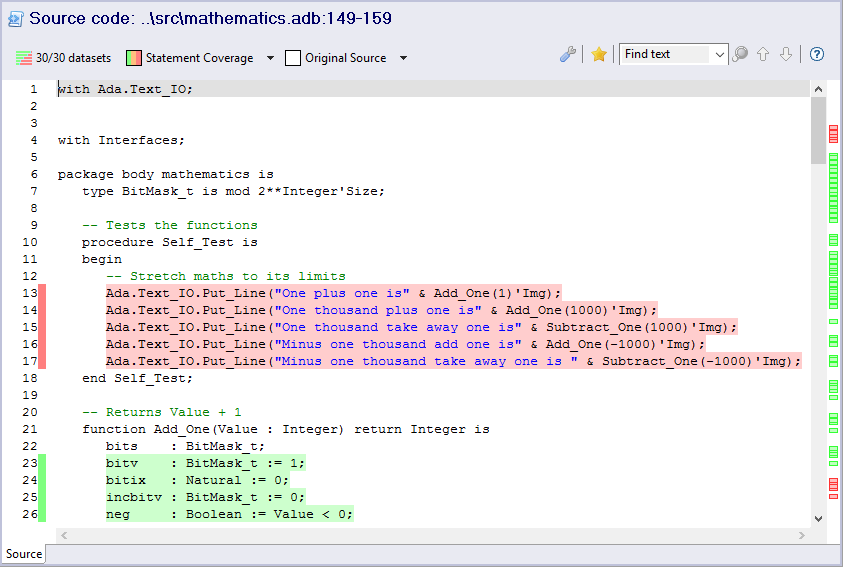RVS tools store a copy of the code they analyze, which you can view in the RVS Project Manager.
Results such as coverage obtained from RapiCover or RapiCoverZero or your software's worst-case path (as calculated by RapiTime) are highlighted and color-coded to help you understand how your results map to specific areas of your code.
Within the code viewer, where they are available, you can view source code, preprocessed code, instrumented code and object code. If you're using a zero-footprint RVS tool such as RapiCover Zero and have access to source code and debug symbols, you can view your object code and source code side-by-side to support traceability of your results between the two.
Feature applies to:

 Rapita System Announces New Distribution Partnership with COONTEC
Rapita System Announces New Distribution Partnership with COONTEC
 Rapita partners with Asterios Technologies to deliver solutions in multicore certification
Rapita partners with Asterios Technologies to deliver solutions in multicore certification
 SAIF Autonomy to use RVS to verify their groundbreaking AI platform
SAIF Autonomy to use RVS to verify their groundbreaking AI platform
 RVS gets a new timing analysis engine
RVS gets a new timing analysis engine
 How to measure stack usage through stack painting with RapiTest
How to measure stack usage through stack painting with RapiTest
 What does AMACC Rev B mean for multicore certification?
What does AMACC Rev B mean for multicore certification?
 How emulation can reduce avionics verification costs: Sim68020
How emulation can reduce avionics verification costs: Sim68020
 How to achieve multicore DO-178C certification with Rapita Systems
How to achieve multicore DO-178C certification with Rapita Systems
 How to achieve DO-178C certification with Rapita Systems
How to achieve DO-178C certification with Rapita Systems
 Certifying Unmanned Aircraft Systems
Certifying Unmanned Aircraft Systems
 DO-278A Guidance: Introduction to RTCA DO-278 approval
DO-278A Guidance: Introduction to RTCA DO-278 approval
 Avionics Certification Q&A: CERT TALK (with Consunova and Visure)
Avionics Certification Q&A: CERT TALK (with Consunova and Visure)