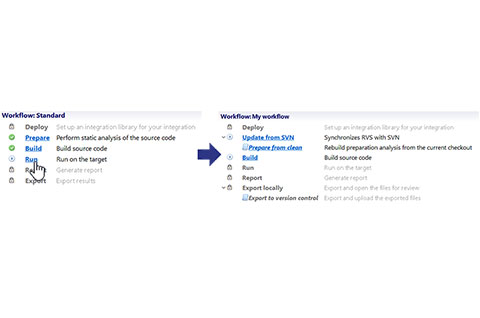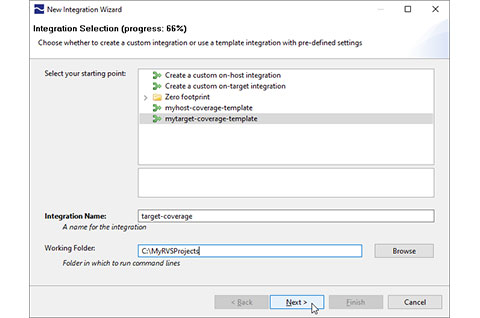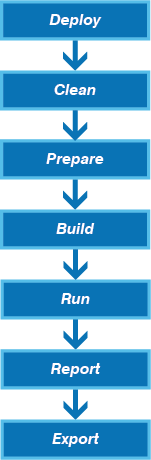
Using the standard workflow for RVS, integrations to use the tool within a development environment can be configured quickly and easily.
In this workflow, integrations are carried out in separate stages. In each stage, a series of scripts runs that can be customized to meet the needs of the project. In the Clean stage of an integration, for example, a command such as make clean is run to clean intermediate files in the integration. You only need to configure these scripts once during your project, and this is easy to do using the RVS Project Manager.
In the RVS workflow, static analysis is run (during the Prepare stage) before dynamic analysis is (during the Run stage). After applying most analysis settings to configure your analysis, it is not necessary to rerun static analysis. This means that static analysis often needs to be run only once during a project, reducing overall testing time.
When statically analyzing C and C++ code, RVS keeps track of the source files it has analyzed. If any changes are made to these files, you only need to rerun static analysis on new or changed files, hence reducing the impact of code changes on your overall verification effort.
Feature applies to:

 RVS 3.24 accelerates multicore software verification
RVS 3.24 accelerates multicore software verification
 Rapita Systems and Avionyx Announce Strategic Partnership to Offer Best-in-class Avionics Solutions
Rapita Systems and Avionyx Announce Strategic Partnership to Offer Best-in-class Avionics Solutions
 Rapita System Announces New Distribution Partnership with COONTEC
Rapita System Announces New Distribution Partnership with COONTEC
 RVS gets a new timing analysis engine
RVS gets a new timing analysis engine
 How to measure stack usage through stack painting with RapiTest
How to measure stack usage through stack painting with RapiTest
 What does AMACC Rev B mean for multicore certification?
What does AMACC Rev B mean for multicore certification?
 How emulation can reduce avionics verification costs: Sim68020
How emulation can reduce avionics verification costs: Sim68020
 How to achieve multicore DO-178C certification with Rapita Systems
How to achieve multicore DO-178C certification with Rapita Systems
 How to achieve DO-178C certification with Rapita Systems
How to achieve DO-178C certification with Rapita Systems
 Certifying Unmanned Aircraft Systems
Certifying Unmanned Aircraft Systems
 DO-278A Guidance: Introduction to RTCA DO-278 approval
DO-278A Guidance: Introduction to RTCA DO-278 approval
 Embedded World 2026
Embedded World 2026
 Test what you fly - Real code, Real Conditions Webinar
Test what you fly - Real code, Real Conditions Webinar
 Avionics Certification Q&A: CERT TALK
Avionics Certification Q&A: CERT TALK
 XPONENTIAL 2026
XPONENTIAL 2026