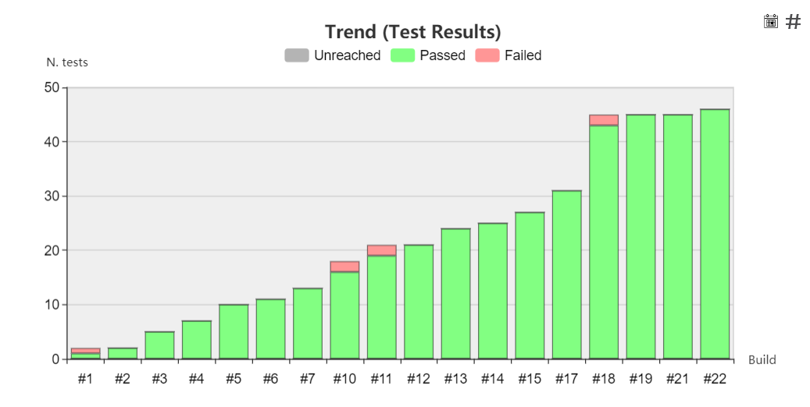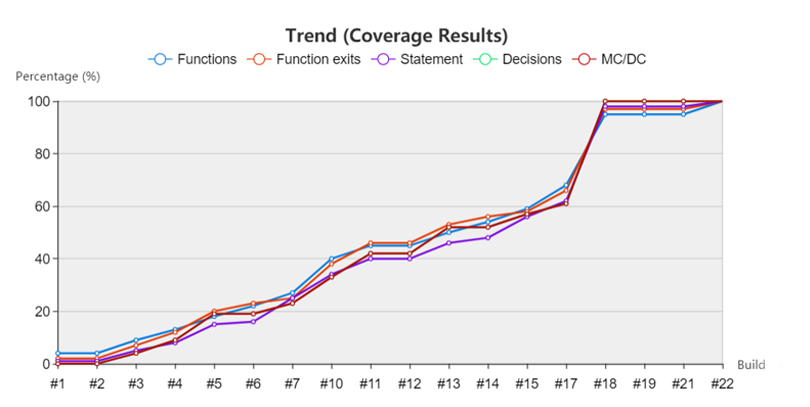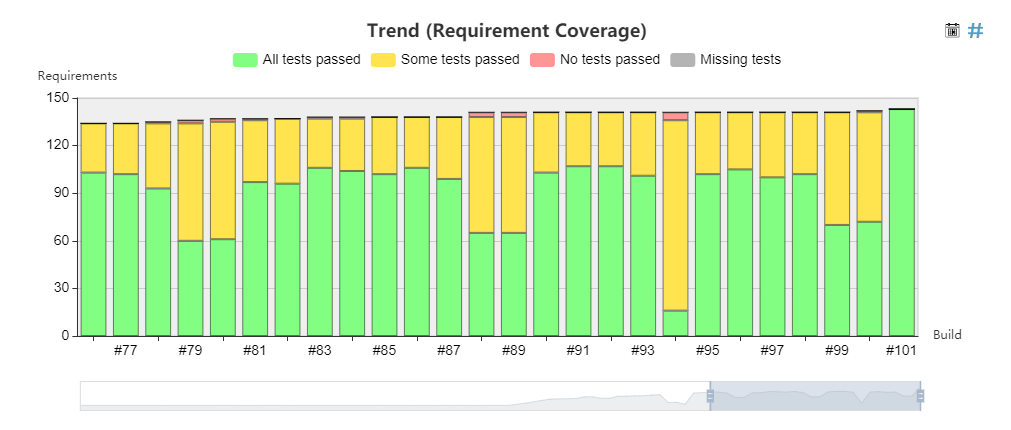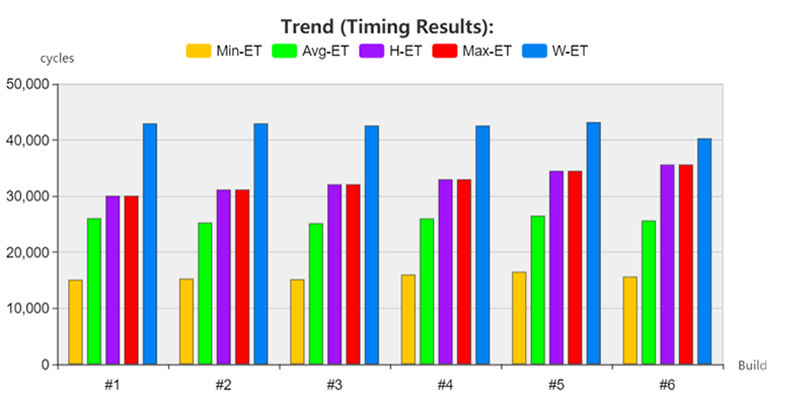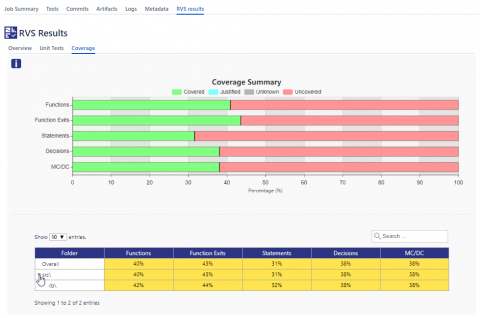You can run RVS automatically through the Jenkins continuous integration server. This lets you ensure that your verification results stay up-to-date throughout your project's entire life cycle.
After setting up an integration between RVS and Jenkins, a detailed RVS report is stored every time a build runs on the Jenkins CI server. The results are added to your project's history, letting you see the trend in your project's unit tests and the structural coverage and timing behavior of your code over time. If you've linked your unit tests to requirements, you can also track your requirements coverage over the course of your project.
Using these trends, you can easily identify which revision of your source code caused unit test failures, coverage holes or spikes in your software's worst-case execution time (WCET), so you can fix problems as they occur.
For more information, see our blog.
RVS also supports continuous verification with the Bamboo ALM tool.
Feature applies to:

 Rapita System Announces New Distribution Partnership with COONTEC
Rapita System Announces New Distribution Partnership with COONTEC
 Rapita partners with Asterios Technologies to deliver solutions in multicore certification
Rapita partners with Asterios Technologies to deliver solutions in multicore certification
 SAIF Autonomy to use RVS to verify their groundbreaking AI platform
SAIF Autonomy to use RVS to verify their groundbreaking AI platform
 What does AMACC Rev B mean for multicore certification?
What does AMACC Rev B mean for multicore certification?
 How emulation can reduce avionics verification costs: Sim68020
How emulation can reduce avionics verification costs: Sim68020
 Multicore timing analysis: to instrument or not to instrument
Multicore timing analysis: to instrument or not to instrument
 How to certify multicore processors - what is everyone asking?
How to certify multicore processors - what is everyone asking?
 Certifying Unmanned Aircraft Systems
Certifying Unmanned Aircraft Systems
 DO-278A Guidance: Introduction to RTCA DO-278 approval
DO-278A Guidance: Introduction to RTCA DO-278 approval
 ISO 26262
ISO 26262
 Data Coupling & Control Coupling
Data Coupling & Control Coupling
 DASC 2025
DASC 2025
 DO-178C Multicore In-person Training (Fort Worth, TX)
DO-178C Multicore In-person Training (Fort Worth, TX)
 DO-178C Multicore In-person Training (Toulouse)
DO-178C Multicore In-person Training (Toulouse)
 HISC 2025
HISC 2025