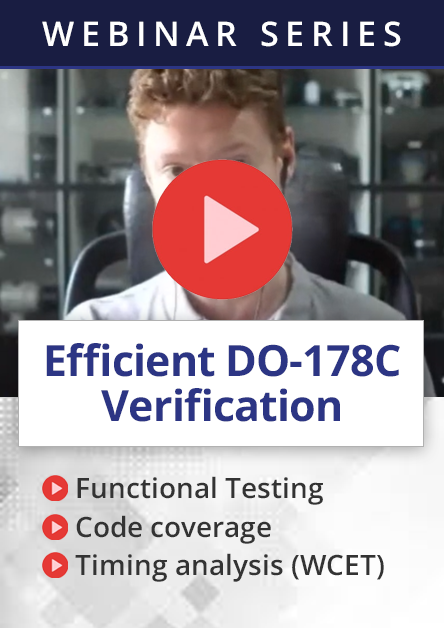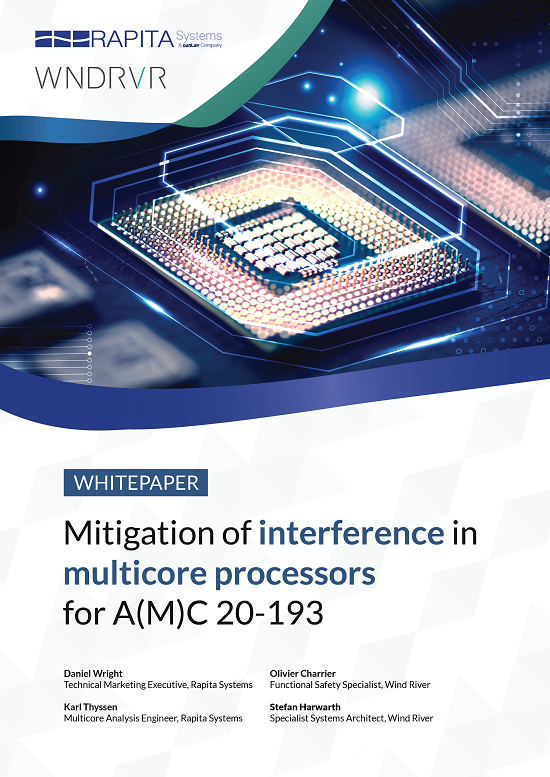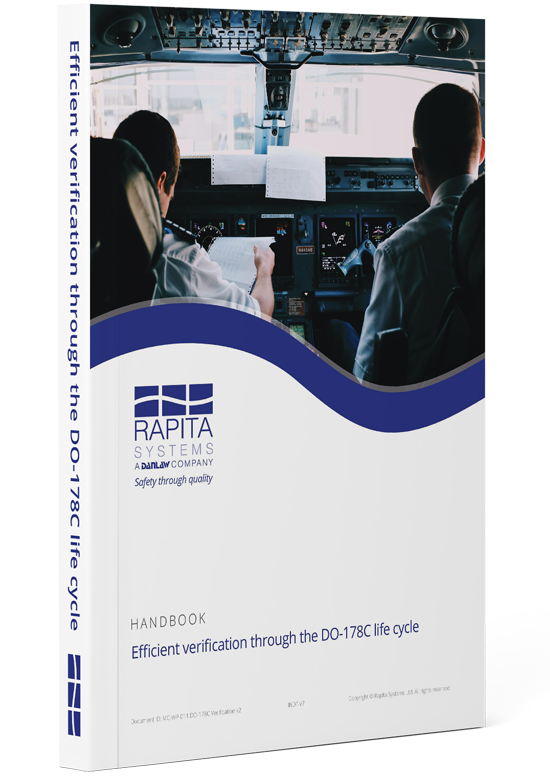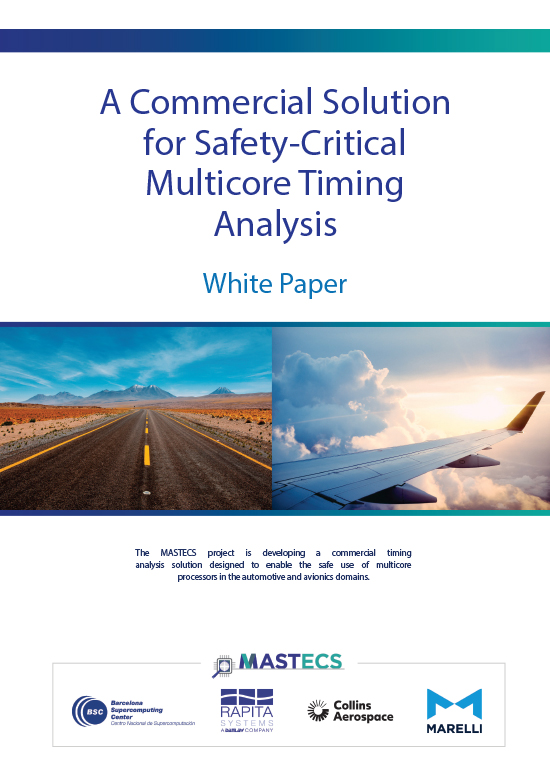One of my favourite sayings is "when the only tool you have is a hammer, all your problems look like nails".
We've been analyzing the response time of our website by tracking the ping response times, and I saw an opportunity to use one of RapiTime's reports to visualise this data.
An ETP (Execution Time Profile) reports the distribution of execution times measured for a piece of code in a RapiTime. This also happens to provide a great way of looking at lots of ping response times. I should note at this point, this is a misuse of the report - it's intended to show execution times of pieces of code, rather than how long it takes a web server to respond to a ping!
To persuade RapiTime to display the website response times, I needed to create a source file that would correspond to the log of ping response times. Note that this code was only written so that RapiTime could generate a report from it - it was never intended to be executed.
#pragma RVS default_instrument("TRUE","TIME_FULL");
void uptime(void) {
int i = 0;
while (!i) {
i = ping();
}
}
I then ran the code through our instrumenter, which gave us this code with added Ipoints:
void uptime(void) {RVS_I(65535);{
int i = 0;
{RVS_I(10);while (!i) {RVS_I(11);{
i = ping();
}}}
}RVS_I(65534);}
This tells me that the trace data that RVS is expecting to see has the following pattern:
65535 time1 10 time2 11 time3 11 time4 ... 65534 timeN
So it was a straightforward step to transform the text file containing the list of ping response times into a trace, and to analyze this.
Once analyzed, I was able to view the ETP for Ipoint 11:  This can also be viewed as a cumulative distribution:
This can also be viewed as a cumulative distribution:  So what's the point of doing this? It was mainly a bit of fun. Although, from the point of view of our website work, we can use these measurements as a baseline to compare future website optimizations against.
So what's the point of doing this? It was mainly a bit of fun. Although, from the point of view of our website work, we can use these measurements as a baseline to compare future website optimizations against.
It is also a useful illustration of how the RapiTime measurement is working.

 SAIF Autonomy to use RVS to verify their groundbreaking AI platform
SAIF Autonomy to use RVS to verify their groundbreaking AI platform
 Hybrid electric pioneers, Ascendance, join Rapita Systems Trailblazer Partnership Program
Hybrid electric pioneers, Ascendance, join Rapita Systems Trailblazer Partnership Program
 Magline joins Rapita Trailblazer Partnership Program to support DO-178 Certification
Magline joins Rapita Trailblazer Partnership Program to support DO-178 Certification
 How to certify multicore processors - what is everyone asking?
How to certify multicore processors - what is everyone asking?
 Data Coupling Basics in DO-178C
Data Coupling Basics in DO-178C
 Control Coupling Basics in DO-178C
Control Coupling Basics in DO-178C
 Components in Data Coupling and Control Coupling
Components in Data Coupling and Control Coupling
 DO-278A Guidance: Introduction to RTCA DO-278 approval
DO-278A Guidance: Introduction to RTCA DO-278 approval
 ISO 26262
ISO 26262
 Data Coupling & Control Coupling
Data Coupling & Control Coupling
 Verifying additional code for DO-178C
Verifying additional code for DO-178C
 DO-178C Multicore In-person Training (Bristol)
DO-178C Multicore In-person Training (Bristol)
 XPONENTIAL 2025
XPONENTIAL 2025
 Avionics and Testing Innovations 2025
Avionics and Testing Innovations 2025
 DO-178C Multicore In-person Training (Fort Worth, TX)
DO-178C Multicore In-person Training (Fort Worth, TX)