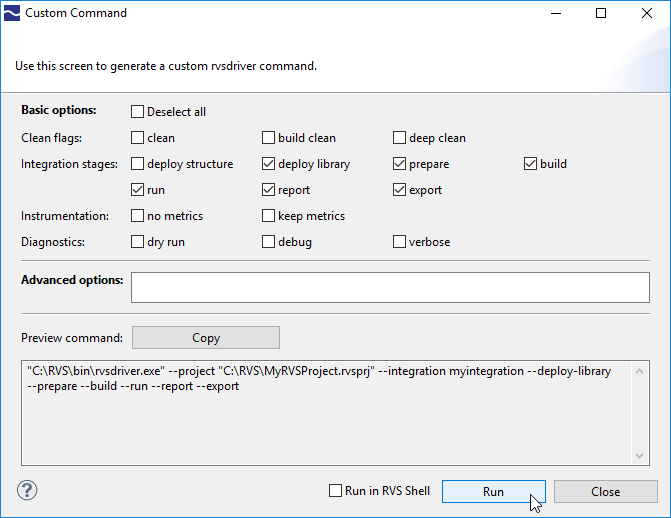You can run RVS tools automatically as part of a continuous build environment that uses manual scripts or application lifecycle management tools such as Jenkins and Bamboo.
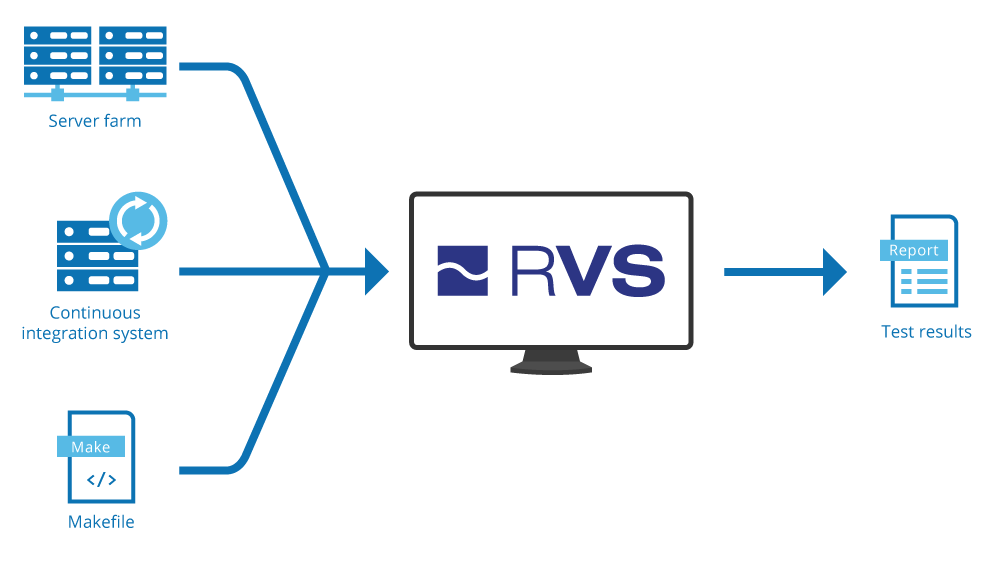
Writing scripts to run rvsdriver, the main RVS command line application, is easy. The following script, for example, runs dynamic analysis on instrumented source code to produce a report:
rvsdriver --project MyRVSProject.rvsprj --run --report
The RVS Project Manager even helps to do this by providing a tool to let you generate custom scripts (right).
To automate your testing, you'll need to automate any interactions with your build system, target, and data collection mechanism. Often, this can be configured through your RVS integration, which can initiate your build system, start and stop data collection and extract verification data from your target as long as RVS has an interface to your development environment.
Feature applies to:

 Rapita System Announces New Distribution Partnership with COONTEC
Rapita System Announces New Distribution Partnership with COONTEC
 Rapita partners with Asterios Technologies to deliver solutions in multicore certification
Rapita partners with Asterios Technologies to deliver solutions in multicore certification
 SAIF Autonomy to use RVS to verify their groundbreaking AI platform
SAIF Autonomy to use RVS to verify their groundbreaking AI platform
 What does AMACC Rev B mean for multicore certification?
What does AMACC Rev B mean for multicore certification?
 How emulation can reduce avionics verification costs: Sim68020
How emulation can reduce avionics verification costs: Sim68020
 Multicore timing analysis: to instrument or not to instrument
Multicore timing analysis: to instrument or not to instrument
 How to certify multicore processors - what is everyone asking?
How to certify multicore processors - what is everyone asking?
 Certifying Unmanned Aircraft Systems
Certifying Unmanned Aircraft Systems
 DO-278A Guidance: Introduction to RTCA DO-278 approval
DO-278A Guidance: Introduction to RTCA DO-278 approval
 ISO 26262
ISO 26262
 Data Coupling & Control Coupling
Data Coupling & Control Coupling
 DASC 2025
DASC 2025
 DO-178C Multicore In-person Training (Fort Worth, TX)
DO-178C Multicore In-person Training (Fort Worth, TX)
 DO-178C Multicore In-person Training (Toulouse)
DO-178C Multicore In-person Training (Toulouse)
 HISC 2025
HISC 2025