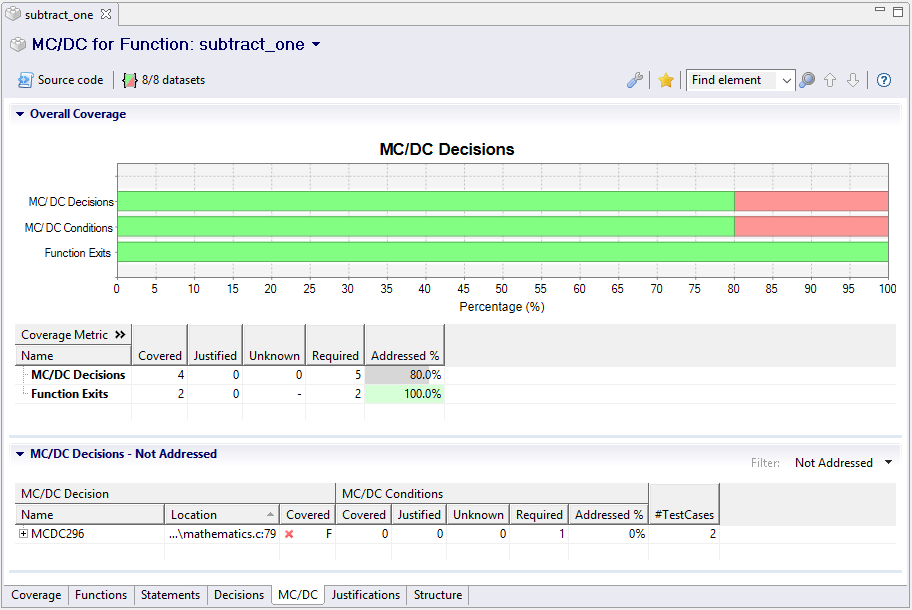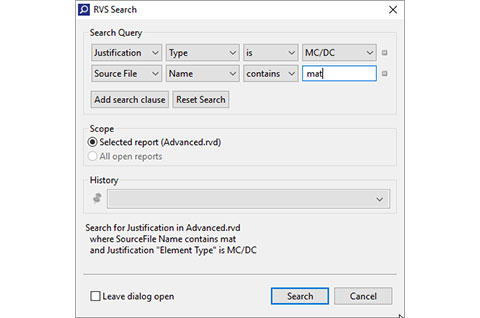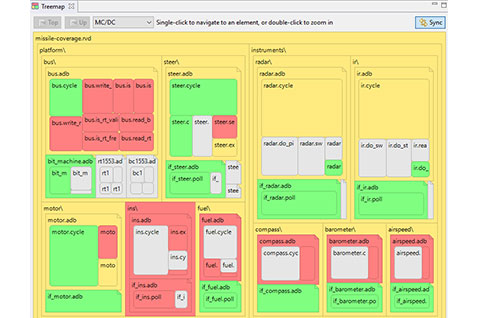You can filter your results easily in the RVS Project Manager. The application's advanced filtering options help you quickly identify areas you may need to review.
You can zoom to specific folders, files and functions in your code, and filter by reported metrics and pass/fail criteria. For example, if you're using RapiTest, you can filter results to show only failing tests, and if you're using RapiCover or RapiCoverZero, you can filter to only show code that isn't covered for a specific coverage element you're testing.
RVS also includes further features to help you focus your analysis with even finer detail, such as RVS Search.
Feature applies to:

 Rapita System Announces New Distribution Partnership with COONTEC
Rapita System Announces New Distribution Partnership with COONTEC
 Rapita partners with Asterios Technologies to deliver solutions in multicore certification
Rapita partners with Asterios Technologies to deliver solutions in multicore certification
 SAIF Autonomy to use RVS to verify their groundbreaking AI platform
SAIF Autonomy to use RVS to verify their groundbreaking AI platform
 What does AMACC Rev B mean for multicore certification?
What does AMACC Rev B mean for multicore certification?
 How emulation can reduce avionics verification costs: Sim68020
How emulation can reduce avionics verification costs: Sim68020
 Multicore timing analysis: to instrument or not to instrument
Multicore timing analysis: to instrument or not to instrument
 How to certify multicore processors - what is everyone asking?
How to certify multicore processors - what is everyone asking?
 Certifying Unmanned Aircraft Systems
Certifying Unmanned Aircraft Systems
 DO-278A Guidance: Introduction to RTCA DO-278 approval
DO-278A Guidance: Introduction to RTCA DO-278 approval
 ISO 26262
ISO 26262
 Data Coupling & Control Coupling
Data Coupling & Control Coupling
 DASC 2025
DASC 2025
 DO-178C Multicore In-person Training (Fort Worth, TX)
DO-178C Multicore In-person Training (Fort Worth, TX)
 DO-178C Multicore In-person Training (Toulouse)
DO-178C Multicore In-person Training (Toulouse)
 HISC 2025
HISC 2025