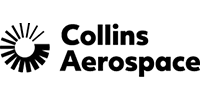Streamlined software verification with RVS 3.14
Easily manage test runs with RapiTest
It's now easier than ever to select the tests you want to run in RapiTest.
You can now change the order in which your tests run and run individual tests within your test files. New filtering and quick selection options make it easy to select the tests you want to run, for example by letting you quickly select all new tests at the press of a button.
Generate test templates with RapiTest
Get started writing your RapiTest tests quickly.
When generating template tests, you can now have RapiTest automatically generate test vectors to test boundary values for C and C++ functions handling numeric inputs. You can now generate tests for both spreadsheet and RTS tests.
Reduce retesting effort by running the optimal subset of tests
RapiTest now lets you identify and run the optimal subset of tests to achieve the same coverage you achieved during a previous run. This lets you identify any new coverage gaps without needing to run your entire code base.

Capture and analyze multicore performance metrics
We've added a range of features to support the capture and analysis of multicore performance metrics through RVS.
You can now collect and view metrics from Hardware Event Monitors, supporting multicore timing analysis. When viewing your results, you can filter by metrics and select a baseline against which to compare your results.
Expanded qualification kits
Expanded qualification kits now make it easier than ever to qualify your use of RVS. A new set of HTML files in our qualification kits makes it easy to understand the qualification process and find the information you need.
- Is RVS 3.14 backwards-compatible with previous versions?
Yes. RVS 3.14 is backwards compatible with previous versions. If you're upgrading from RVS 3.6 or earlier, however, we recommend that you set up a new integration to benefit from the improved project management features introduced in RVS 3.8.
- I'm running a wavefront version – can I upgrade to RVS 3.14?
If you're running a wavefront version, please contact us to determine whether you can upgrade.
- Which new features and enhancements are planned for the next version of RVS?
You can follow the RVS development roadmap, which we regularly update, on our website.

 Hybrid electric pioneers, Ascendance, join Rapita Systems Trailblazer Partnership Program
Hybrid electric pioneers, Ascendance, join Rapita Systems Trailblazer Partnership Program
 Magline joins Rapita Trailblazer Partnership Program to support DO-178 Certification
Magline joins Rapita Trailblazer Partnership Program to support DO-178 Certification
 Eve Air Mobility joins Rapita Systems Trailblazer Partnership Program for eVTOL projects
Eve Air Mobility joins Rapita Systems Trailblazer Partnership Program for eVTOL projects
 How to certify multicore processors - what is everyone asking?
How to certify multicore processors - what is everyone asking?
 Data Coupling Basics in DO-178C
Data Coupling Basics in DO-178C
 Control Coupling Basics in DO-178C
Control Coupling Basics in DO-178C
 Components in Data Coupling and Control Coupling
Components in Data Coupling and Control Coupling
 DO-278A Guidance: Introduction to RTCA DO-278 approval
DO-278A Guidance: Introduction to RTCA DO-278 approval
 ISO 26262
ISO 26262
 Data Coupling & Control Coupling
Data Coupling & Control Coupling
 Verifying additional code for DO-178C
Verifying additional code for DO-178C
 DO-178C Multicore In-person Training (Bristol)
DO-178C Multicore In-person Training (Bristol)
 DO-178C Multicore In-person Training (Fort Worth, TX)
DO-178C Multicore In-person Training (Fort Worth, TX)
 DO-178C Multicore In-person Training (Toulouse)
DO-178C Multicore In-person Training (Toulouse)