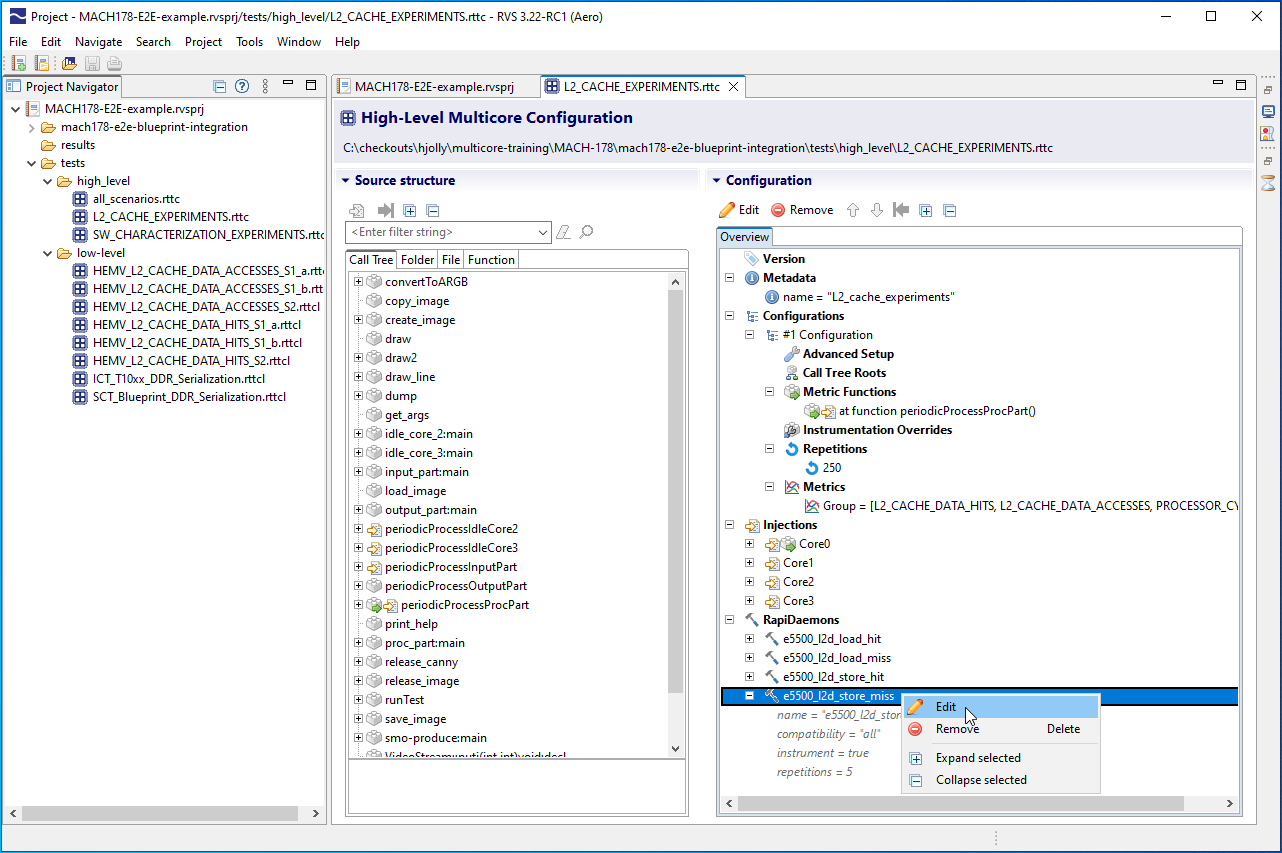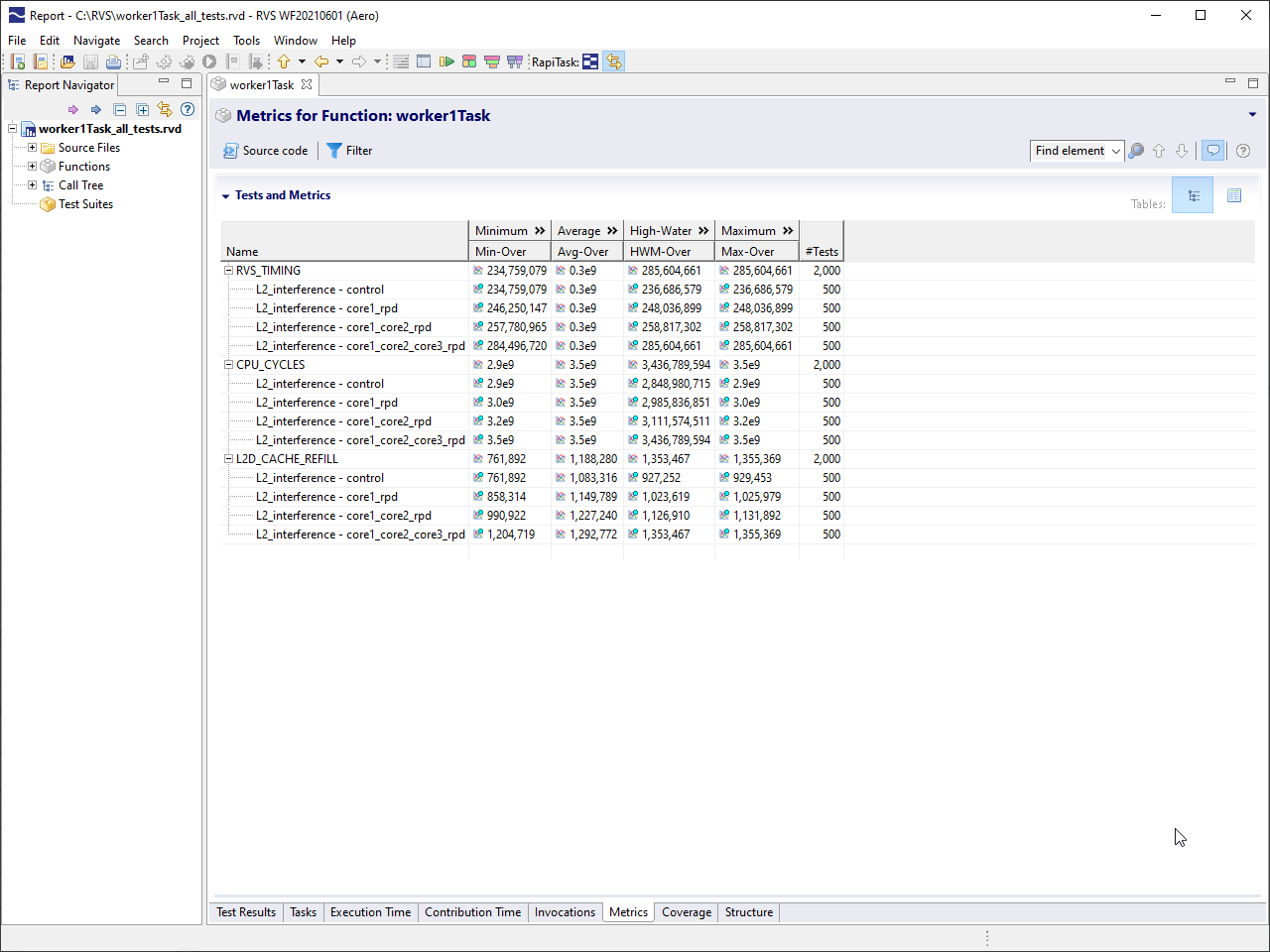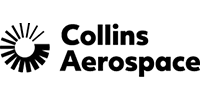Multicore software verification with RVS 3.22
Multicore Test Formats
RapiTest's multicore test formats let you write tests to support multicore software verification. Multicore tests let you generate interference using RapiDaemons and configure additional metrics to be collected from hardware event monitors (HEMs, below) to validate results.
RapiTest's multicore test formats support activities across the project life cycle. High-level tests let you automatically generate combinations of tests using specific RapiDaemons and HEMs, while low-level tests give you complete control of injection and collection settings on a per-test basis.
Capture Values from HEMs
Values captured from Hardware Event Monitors (HEMs) support multicore verification. HEMs collect data on a platform such as resource access, cache misses, and number of instructions executed, and this data is used to validate results from multicore verification in the MACH178 workflow.
RVS lets you capture values from HEMs to support multicore verification in two ways. By using RapiTest's multicore test format, you can configure the collection of HEMs on a per-test basis. You can also configure the collection of HEM values manually using RapiTime.
Multicore Results Visualization and Analysis
When your results are ready, RVS helps you analyze them. Timing and HEM results are reported against each test case.
You can set baselines against which to compare your results, and display results through a range of charts and tables to understand them in more detail.
Custom Multicore Exports
You can create custom multicore exports to generate detailed reports from multicore verification. These let you automatically populate exports with results from your multicore RVS test runs, and automatically report pass/fail status based on your success criteria.
-
Is RVS 3.22 backwards-compatible with previous versions?
Yes. RVS 3.22 is backwards compatible with previous versions. If you're upgrading from RVS 3.6 or earlier, however, we recommend that you set up a new integration to benefit from the improved project management features introduced in RVS 3.8.
-
Which host operating systems can RVS 3.22 be used on?
RVS 3.22 supports Windows versions 10+, Windows Server versions 2019+, and a variety of Linux distributions including Ubuntu and Red Hat.
RVS tools can be used on projects with unsupported operating systems by using a clone integration to split the process and delegate parts of it to the unsupported machine. -
How can I access RVS 3.22?
If you have current RVS licenses, consult your tool integrator to upgrade to RVS 3.22.
If you don't have a license, you can learn how RVS can help you by arranging a demo, downloading our free trial version, or contacting us. -
Which new features and enhancements are planned for the next version of RVS?
You can follow the RVS development roadmap, which we regularly update, on our website.
Downloads
RVS: Setting the standard for safety-critical software verification
"We use the tool on some of the world’s most complicated flight control systems. Compared to previous tools we’ve used in the past, RapiCover’s performance has been much more reliable and robust" - Collins Aerospace Flight Controls

 SAIF Autonomy to use RVS to verify their groundbreaking AI platform
SAIF Autonomy to use RVS to verify their groundbreaking AI platform
 Hybrid electric pioneers, Ascendance, join Rapita Systems Trailblazer Partnership Program
Hybrid electric pioneers, Ascendance, join Rapita Systems Trailblazer Partnership Program
 Magline joins Rapita Trailblazer Partnership Program to support DO-178 Certification
Magline joins Rapita Trailblazer Partnership Program to support DO-178 Certification
 How to certify multicore processors - what is everyone asking?
How to certify multicore processors - what is everyone asking?
 Data Coupling Basics in DO-178C
Data Coupling Basics in DO-178C
 Control Coupling Basics in DO-178C
Control Coupling Basics in DO-178C
 Components in Data Coupling and Control Coupling
Components in Data Coupling and Control Coupling
 DO-278A Guidance: Introduction to RTCA DO-278 approval
DO-278A Guidance: Introduction to RTCA DO-278 approval
 ISO 26262
ISO 26262
 Data Coupling & Control Coupling
Data Coupling & Control Coupling
 Verifying additional code for DO-178C
Verifying additional code for DO-178C
 DO-178C Multicore In-person Training (Bristol)
DO-178C Multicore In-person Training (Bristol)
 XPONENTIAL 2025
XPONENTIAL 2025
 Avionics and Testing Innovations 2025
Avionics and Testing Innovations 2025
 DO-178C Multicore In-person Training (Fort Worth, TX)
DO-178C Multicore In-person Training (Fort Worth, TX)